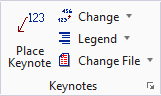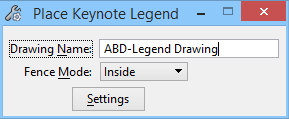Place Legend
 Used to create a legend
showing the keynotes with their division and section headings.
Used to create a legend
showing the keynotes with their division and section headings.
Here is a sample legend with headings:
DIV 5 METALS 05210 STEEL JOISTS AND GIRDERS 05210.A* STEEL JOISTS 05210.B* STEEL JOISTS 05310 STEEL DECK 05310.A* 1 1/2 METAL DECK 05310.B* CORRUGATED METAL DECK 05500 METAL FABRICATIONS 05500.A1* 3 1/2 x 5 x 5/16 ANGLE 05500.A2* 3 1/2 x 3 1/2 X 5/16 ANGLE 05500.A3* 4 x 4 x 3/8 SILL ANGLE 05500.B1* CLIP ANGLE (SIZE AND SPACING)
| Setting | Description |
|---|---|
| Drawing Name | Sets the name for the file that holds the ASCII text of the keynote legend. This file is stored in the same directory as the active design file. The extension *.knt is automatically appended to the file name. |
| Fence Mode | Specifies the fence mode that identifies the
keynotes:
|
| Settings | Opens the Place Legend Settings dialog. |